Federal Office of Private Insurance FOPI
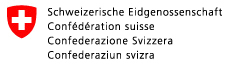
Federal Office of Private Insurance FOPI
Beginn Inhaltsbereich
Help
Help on using these pages
The access key feature should be mentioned in connection with keyboard-oriented access to important links on these websites. This feature allows a page to be called up directly via a hotkey.
Access keys are specifically for blind people and are of enormous help in rationally being able to use a web page. Normally blind people have to "listen" to a webpage line by line until they arrive at the point which is of interest to them. The access key feature provides the users of Screen Reader (speech version) with the possibility of being able to move around a website or webpage.
Unfortunately the modus operandi of all browsers is not uniform:
- Microsoft Internet Explorer allows access to links via the alt key but requires the enter key to be pressed in addition.
- Opera 7 provides access via the shift key and Esc.
- Netscape 6 and higher and other Mozilla browsers immediately call up, in the case of the defined key combinations (alt key with the corresponding character), the target file in accordance with W3C standards.
- In obsolete browsers such as Netscape 4, but also in Opera 5/6, the access key does not work.
The access keys on this website:
The access keys on this website correspond with the recommendations of the "Access for all" foundation:
- [ALT] + 0 : direct to start page
- [ALT] + 1 : direct to navigation (link on the webpage)
- [ALT] + 2 : direct to content (link on the webpage)
- [ALT] + 3 : direct to contact
- [ALT] + 4 : direct to site map
- [ALT] + 5 : direct to search
For access keys only alphanumeric figures are appropriate. All others, with a few exceptions depending on the browser, auxiliary technologies or other programmes are taken and will lead to conflict.
Ende Inhaltsbereich