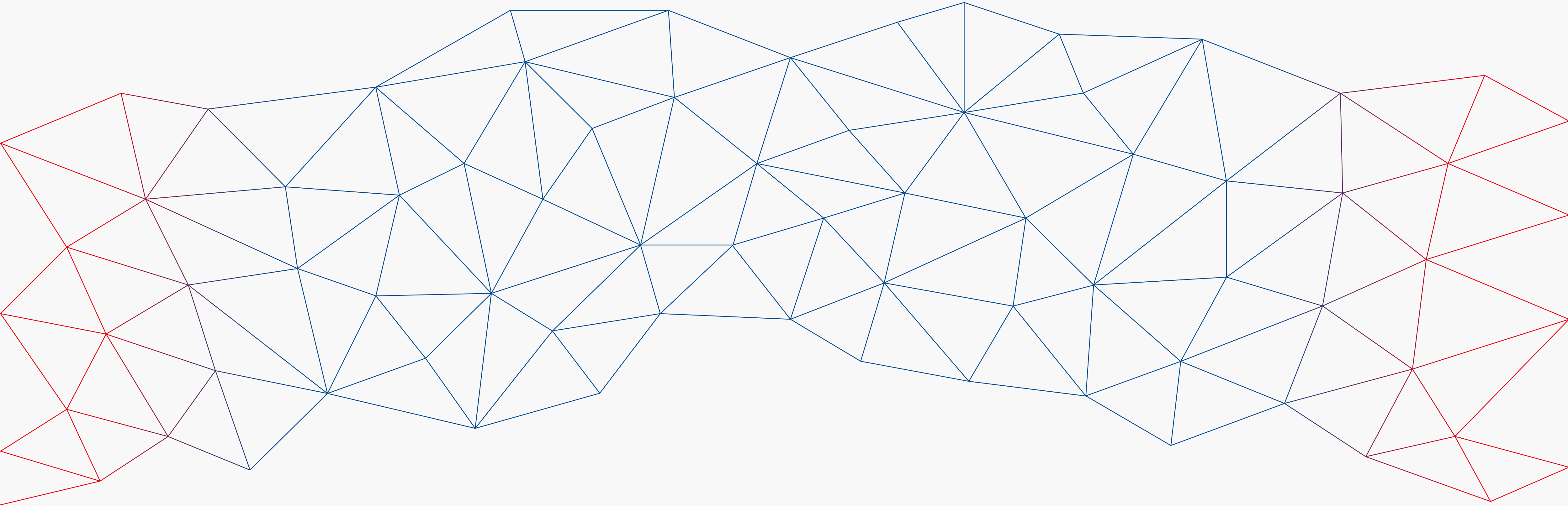EHP support: Frequently asked questions and user manuals
Frequently asked questions
-
Accessing the FINMA survey and application platform (EHP)
-
Institutions not authorised by FINMA
I’m not sure whether I need to access the EHP. Which institutions use the EHP?
The EHP is primarily intended for all institutions that are already authorised by FINMA or that wish to apply for authorisation. Institutions authorised by FINMA will be actively invited by FINMA to use the EHP. Institutions not authorised by FINMA can find out on the FINMA homepage whether the licensing process for their institution is conducted via the EHP. The relevant authorisations can be found here.
How can I register as an unlicensed institution in the FINMA portal (EHP)?
You can submit an application for self-registration to FINMA. Please first consult the explanatory videos on self-registration via the link below, where you will also find the link for the application for self-registration.
I accidentally provided incorrect information in my application for self-registration. How can I correct this?
Please report the information to be corrected to digital@finma.ch. You will receive a response from our support team within a reasonable period.
My registration link has expired. What can I do?
So that the registration can be completed successfully, it must be completed without interruption when the link is opened for the first time. If the link you received no longer works or has expired (the link is only valid for 21 days), please send a screenshot of the error message to digital@finma.ch. You will receive a response from our support team within a reasonable period.
I can’t complete/submit the application for self-registration. It always seems as though my email address has already been registered?
If you have already submitted the application for self-registration once (for example, for another application), the same email address cannot be used. If you have already registered an institution, your existing AC account cannot yet be linked with the new, not yet registered institution. Please contact digital@finma.ch. You will receive a response from our support team within a reasonable period.
I submitted the application for self-registration several days ago. However, I have not yet received confirmation.
An application will generally be processed and approved within a few days. There may be slight delays in some cases. The named persons (manager/deputy) will receive an email as soon as the application has been approved. Confirmation will also subsequently be sent out by post. If the application has not been approved after 5 working days, please contact us at digital@finma.ch.
My application for self-registration has just been approved. What does this mean exactly?
Approval of your application for self-registration allows you to access the EHP. The approval does not mean that you are now a licensed institution or that you are subject to supervision by FINMA. Self-registration only allows you to access the EHP and the application and reporting templates available there.
Institutions authorised by FINMA
How can I register as a licensed institution in the FINMA portal (EHP)?
Registration for the EHP takes place by naming at least two authorisation coordinators (ACs) using the form on the FINMA homepage. For new licences you will receive an invitation to register for the EHP after the licence has taken legal force.
General information
What is an authorisation coordinator (AC)?
An authorisation coordinator is the institution’s EHP administrator. When using the EHP, the ACs are responsible for ensuring the ability to receive digital surveys from FINMA and for assigning and administering the rights of the other users within their institution. You will find further information in the guidelines entitled “The role of the administration administrator”.
As a mandated lawyer can I register as the authorisation coordinator (AC) for an institution, e.g. as part of a licensing procedure?
This is possible with the institution’s consent. You will be assigned all of the rights and duties of an AC for the corresponding institution and will be able to view all of the institution’s data which is maintained and managed via the EHP. After the licensing procedure has taken place, you can delete the AC role again or transfer it to an internal employee of the institution using the following form.
How can I report a change of the authorisation coordinator (AC) or an additional AC?
Changes, deletion and the replacement of ACs can be reported using the following form on the FINMA homepage.
How can I log in to the EHP?
Use the portal access for this. You will find the link on the FINMA homepage under “EHP login”. You will subsequently find the EHP access link under the available applications.
-
Surveys in the EHP
-
Where can I see whether a new survey has been published?
New surveys will be shown under the “Surveys” menu item. The ACs registered with FINMA also receive notification by email as soon as a new survey has been published that is relevant for their institution.
I can see the survey, but I can’t open it. What should I do?
So that a survey can be processed and submitted, the AC must first allocate the survey to a “Manager”. If the survey has not yet been allocated to a Manager, the survey cannot be opened. Allocation takes place using the following buttons:

The AC cannot allocate any persons to the survey. Why are no users shown for selection?Only internal or external users previously entered by the AC in the “Administration” menu item can be allocated to the survey. However, the AC can enter new users at any time and assign corresponding roles (Manager, Employee). Only one user with the role of “Manager” can be allocated to a survey or several users with the roles of “Employee”. You can find further information about the authorisation concept in the online help.
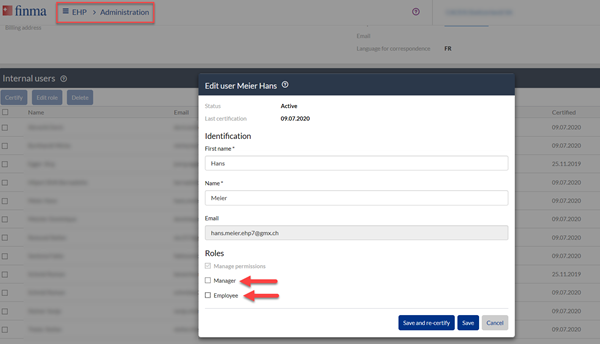
Where can I see whether a delivery note is required?It will be shown in the survey whether a delivery note must be submitted or not. You can find further information under the topic of “EHP delivery note”.
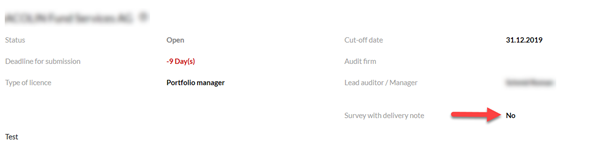
A survey has mistakenly been delivered to me / not delivered to me.Please contact digital@finma.ch. You will receive a response from our support team within a reasonable period.
What does the “Validated” status next to the form mean?
As soon as the form contains no further validation errors (e.g. empty mandatory fields), the status of the form changes to “Validated”. All forms must have the validated status so that the application / report can be submitted. The “Validated” status on the survey means that the survey has been validated by the manager. However, changes can still be made to the form.
-
Submissions (such as applications and reports) in the EHP
-
What types of submission are there?
Typical types of submission to FINMA are initial approval or change applications, as well as applications concerning the end of supervision, reports under supervisory law, enquiries or notices.
Why can’t I see a particular template in the EHP?
Check whether the business case can already be submitted via the EHP (see question “What can be submitted via the EHP?”) and whether you have selected the correct data in the input mask (institution / product, authorisation). If all of these conditions are met and you still cannot see the template, please contact digital@finma.ch. You will receive a response from our support team within a reasonable period.
How can I tell whether a submission has been transferred correctly?
As soon as a submission has been transferred correctly, the status of the submission changes to “Checking by FINMA” or “Submitted to FINMA” or “Submitted and completed”. As long as the submission still has the “Being processed” status, it has not yet been transferred to FINMA.
How can I submit a submission to FINMA?
The submission can be submitted to FINMA by clicking the “Submit” button within the submission.
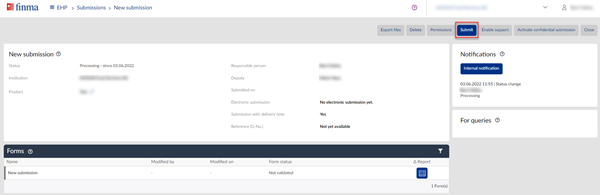
Why can’t I see the “Submit” button?
Only the “manager” and the “deputy” can submit a submission. Both permissions are initially granted by the creator during creation of the submission. By clicking on the “Permissions” button, the AC, the “manager” or the “deputy” of the submission can re-allocate the permissions within the submission at any time. Only internal or external users previously entered by the AC in the “Administration” menu item can be allocated to a submission. The manager and the deputy are visible in the submission at all times:
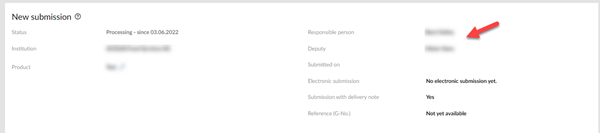
Do submissions need to be duly signed?
In principle a submission does not need to be duly signed. Exceptions include business cases where this is expressly required (indicated by “Submission with delivery note”). For submissions with delivery note, only one duly signed EHP delivery note needs to be submitted. The EHP delivery note is submitted either with a qualified electronic signature via the EHP or signed by hand and sent by post. By duly signing the EHP delivery note you confirm that you have provided the information in your submission to FINMA truthfully. In some cases enclosures, e.g. the self-declaration, must also be duly signed before they are submitted.
I can’t submit the submission. The form says “not validated”.
As soon as the form contains no further validation errors (e.g. empty mandatory fields), the status of the form changes to “validated”. All forms must have the validated status so that the submission can be submitted. Open the form and go through all of the steps using the navigation (left). All mandatory fields (marked with an asterisk *) must be completed. At the end click “Check submission and save” and “Close” in order to close the form.
When I click “Check submission” an error message is displayed again, although I have filled in all of the fields correctly.
Please send the error message (screenshot) including a description of the business case and submission ID to digital@finma.ch. You will receive a response from our support team within a reasonable period.
I have incorrectly submitted a submission. How can I withdraw it again?
Provided that the user is the “manager” or the “deputy” of the corresponding submission, they can delete the submission. If the submission has already been submitted, they can withdraw the submission. Important: Withdrawn submissions can no longer be edited. If the submission was transmitted to FINMA mistakenly or too soon, please report this to digital@finma.ch or, if known, the responsible FINMA Account Manager.
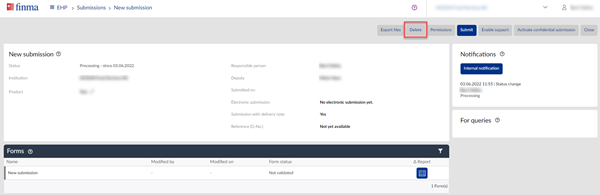
Submissions concerning insurance companiesWhat can be submitted via the EHP?
Currently the following business transactions can be submitted via the EHP:
- Changes to business plans A to R
Submissions that cannot yet be submitted via the EHP should be submitted to FINMA via the existing channels (delivery platform, physically by post).
Submissions concerning FinIA/CISA (institutions and products)
What can be submitted via the EHP?
Currently the following business transactions can be submitted via the EHP:
- Applications concerning foreign collective investment schemes (UCITS and Hong Kong funds)
- Applications concerning Swiss collective investment schemes (excl. SICAVs and LPs)
- Applications concerning changes to institutions’ licences
- Submission of annual and semi-annual reports of foreign and Swiss collective investment schemes
- First-time licensing of institutions under FinIA or CISA
- Enquiries concerning the creation of a certificate and other reports/notices under supervisory law
Applications, reports, enquiries and notices that cannot yet be submitted via the EHP should be submitted to FINMA via the existing channels (delivery platform, physically by post). The relevant templates are available on the FINMA homepage.
How can I create a submission?
A new submission (e.g. an initial approval application for a new collective investment scheme or a change application) can be created under the “Submissions” menu item by clicking the “New submission” button.
EHP delivery note
Do submissions need to be duly signed?
In principle a submission does not need to be duly signed. Exceptions include business cases where this is expressly required (indicated by “Submission with delivery note”). For submissions with delivery note, only one duly signed EHP delivery note needs to be submitted. The EHP delivery note is submitted either with a qualified electronic signature via the EHP or signed by hand and sent by post. By duly signing the EHP delivery note you confirm that you have provided the information in your submission to FINMA truthfully. In some cases enclosures, e.g. the self-declaration, must also be duly signed before they are submitted.
What is the EHP delivery note and what is it used for?
In principle no EHP delivery note needs to be submitted. Exceptions include business cases where this is expressly required (indicated by “Submission with delivery note”). The EHP delivery note is generated after the submission or survey has been submitted if the delivery note is required for the corresponding survey or submission. The EHP delivery note is either submitted with a qualified electronic signature in accordance with the Swiss Electronic Signature Act (ZertES; SR 943.03) via the EHP or signed by hand and sent by post. By duly signing the EHP delivery note you confirm that you have provided the information in your submission to FINMA truthfully. Enclosures sent by post should always contain an EHP delivery note, since these can be allocated to the pending transaction directly using the QR code. An EHP delivery note can be generated after the submission has been submitted by clicking the relevant button.
Where can I see whether a delivery note is required?
It will be shown in the survey or the submission whether a delivery note must be submitted or not (indicated by “Submission with delivery note”).
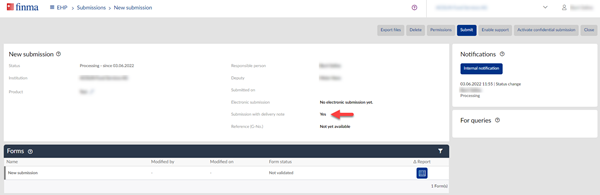
How can I submit the delivery note with a qualified electronic signature?
After the submission has been submitted by clicking the “Submit” button, a button labelled “Deliver electronically” will be displayed in the same place. The electronically signed delivery note can be submitted using this button. Electronically signed attachments to submissions can only be transmitted together with the electronically signed delivery note. Please do not upload the electronically signed delivery note as an attachment.
I do not have a qualified electronic signature and am therefore not able to submit the EHP delivery note electronically. What should I do?
We recommend that submissions are made entirely electronically. This reduces media disruptions and FINMA receives the information required to assess the submission immediately. However, if electronic submission is not possible for you, we ask that you print out the delivery note, sign it and submit it together with any physical enclosures. As soon as FINMA has received the documents, they will appear under “Attachments received by FINMA”. All attachments that FINMA has received physically by post or as electronically signed attachments will appear here as soon as FINMA has received them. If you make any subsequent physical submissions we ask that you submit the delivery note together with the new/amended documents to FINMA again.
-
EHP delivery note
-
What is the EHP delivery note and what is it used for?
The Delivery note is generated after the application or survey has been submitted if the delivery note is required for the corresponding survey or application. The EHP delivery note is either submitted with a qualified electronic signature in accordance with the Swiss Electronic Signature Act (ZertES; SR 943.03) via the EHP or signed by hand and sent by post. By duly signing the EHP delivery note you confirm that you have provided the information in your submission to FINMA truthfully. Enclosures sent by post should always contain a Delivery note, since these can be allocated to the pending transaction directly using the QR code. An EHP delivery note can be generated after the application has been submitted by clicking the relevant button.
Where can I see whether a delivery note is required?
It will be shown in the survey or application whether a delivery note must be submitted or not.
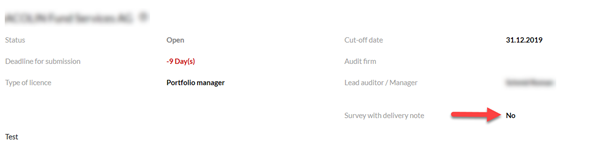
How can I submit the delivery note with a qualified electronic signature?
After the application has been submitted by clicking the “Submit” button, a button labelled “Submit electronically” will be displayed in the same place. The electronically signed delivery note can be submitted using this button. Electronically signed attachments to applications can only be transmitted together with the electronically signed delivery note. Please do not upload the electronically signed delivery note as an attachment.
I do not have a qualified electronic signature and am therefore not able to “deliver electronically”. What should I do?
We recommend that submissions are made entirely electronically. This reduces media disruptions and FINMA receives the information required to assess the application immediately. However, if electronic submission is not possible for you, we ask that you print out the delivery note, sign it and submit it together with any physical enclosures. As soon as FINMA has received the documents, they will appear under “Attachments submitted to FINMA”. All attachments that FINMA has received physically by post or as electronically signed attachments will appear here as soon as FINMA has received them. If you make any subsequent physical submissions we ask that you submit the delivery note together with the new/amended documents to FINMA again.
Do applications need to be duly signed?
In principle only one duly signed EHP delivery note needs to be submitted together with the application. The EHP delivery note is submitted either with a qualified electronic signature via the EHP or signed by hand and sent by post. By duly signing the EHP delivery note you confirm that you have provided the information in your submission to FINMA truthfully. In some cases enclosures, e.g. the self-declaration, must also be duly signed before they are submitted.
-
Licensing process for portfolio managers/trustees
-
How can I submit an application to become licensed as a portfolio manager/trustee?
You will find further information including explanatory videos on the procedure for submitting an application to become licensed as a portfolio manager and/or trustee at this address.
When I try to submit the application I get the following error message: “An attachment is required for the following categories: SO modification confirmation.”
The licence application can only be submitted to FINMA after it has been checked by the supervisory organisation (SO) and the SO has issued a confirmation of affiliation (further information about the licensing process can be found in FINMA Guidance 01/2022 and on the website). Applications without confirmation of affiliation to an SO are incomplete and cannot be submitted. The confirmation of affiliation to an SO must be uploaded as an attachment in the EHP application and assigned to the relevant category “SO modification confirmation”.
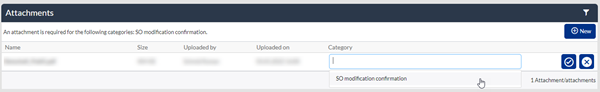
User manuals
Dokument(e) gefunden
Contact