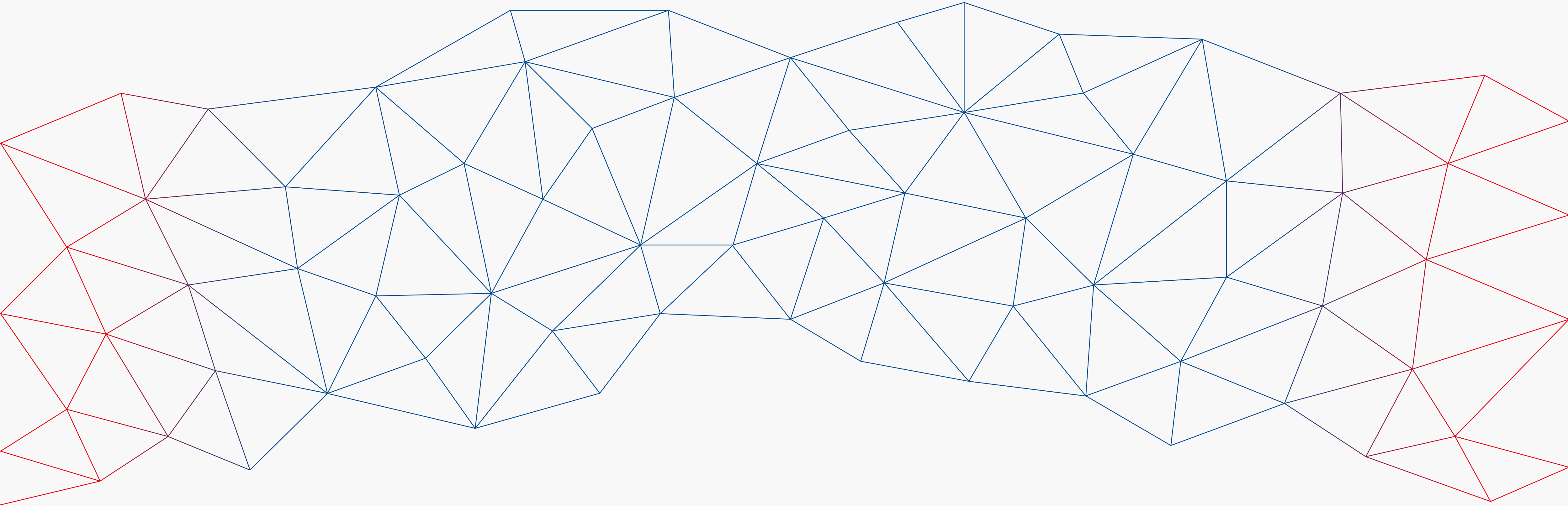Licensing process for portfolio managers and trustees
The licensing process for portfolio managers and trustees is conducted solely on an electronic basis via the survey and application platform (EHP). All forms and information for submitting an application are available there.
The licensing process can be broken down into the following steps:
Step 1: Self-registration on the EHP
To gain access to the EHP, portfolio managers must perform the self-registration on the FINMA website. Once the self-registration has been verified by FINMA, the EHP can be accessed via the FINMA portal using two-factor authentication.
Details on self-registration can be found in the ‘Self-registration’ explanatory video.
Please note: notifications can no longer be submitted as the deadlines have passed.
'Self-registration' explanatory video
(You can use the arrow keys to return to the previous step or to go to the next step.)
Step 2: Preparing application
The application template is stored on the EHP in the form of an input screen. More information can be found on the EHP and in the two explanatory videos below.
Licence application explanatory video part 1 – Preparing the application
(You can use the arrow keys to return to the previous step or to go to the next step.)
Licence application explanatory video part 2 – Completing the application
(You can use the arrow keys to return to the previous step or to go to the next step.)
For information purposes, the application template can also be found at the bottom of this page (“Expanded – Licensing form for institutions under FinIA”). During the actual processing of the application, only the information relevant to the specific application will be requested and recorded. After completion, the application is not yet transmitted to FINMA, see step 3.
Step 3: Transmitting the licence application to a supervisory organisation
Portfolio managers and trustees are not supervised by FINMA directly, but instead by a FINMA-authorised supervisory organisation (SO). FINMA publishes a list of supervisory organisations authorised by FINMA. As part of the licensing process, portfolio managers/trustees select one of the authorised SOs, contact them, and subsequently send them the licence application including attachments via the EHP. The following video explains this and subsequent steps.
Licence application explanatory video part 3 – Assigning and submitting the application
(You can use the arrow keys to return to the previous step or to go to the next step.)
Step 4: Checking of the licence application and confirmation from the SO
The SO verifies the applicant’s affiliation to its organisation on the basis of the licence application. When verification is complete, the SO provides the portfolio manager or trustee with written confirmation of their affiliation. The SO sends the relevant confirmation document to the applicant via the EHP or by other means.
Step 5: Transmitting the application and SO confirmation to FINMA
Once applicants receive confirmation from the SO, they should send this with the licence application to FINMA via the EHP. Transmission is only technically possible if the "confirmation of SO affiliation" mandatory enclosure. Portfolio managers and trustees may still be required to send additional information in a subsequent step. Any additional information should be submitted via the EHP.
Latest information
By subscribing to MyFINMA, it is possible to receive news and updated documents on FinIA, FinIO and on licences for portfolio managers and trustees by email. The dossier page on the topic contains details of all relevant developments and links to all information on the FINMA website.